|
|
|
|
|
How to enable overdraft on customer account
|
|
|
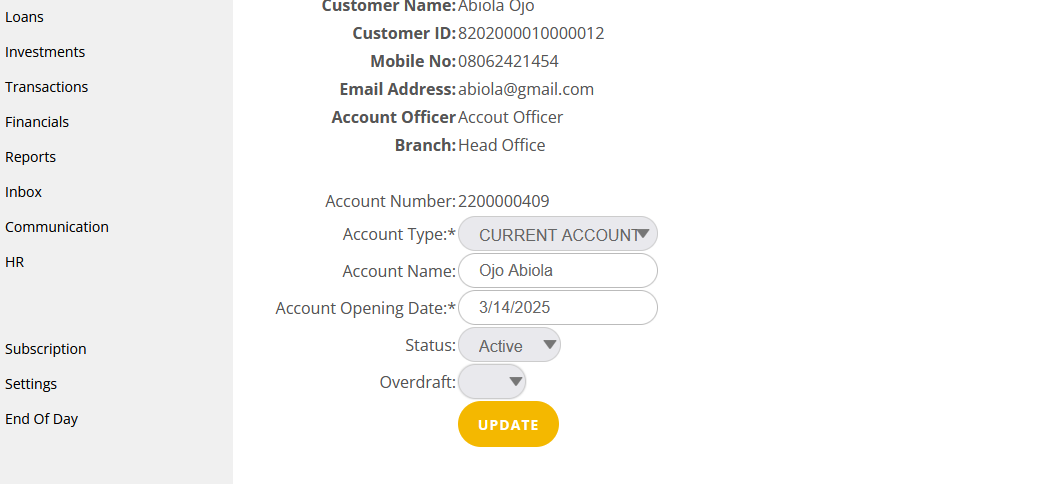
|
|
|
|
The process is needed to allow a customer account to allow overdrawn with –ve balance
- Click on ‘Customers’ menu from the list of menu items by the right side panel of the system
- On the customer page search for the customer by entering the customer name on the search text box
- Once the customer name appear on the customers data list
- Click on the yellow ‘Manage’ button to access the customer page
- Go to the account tab to see customer accounts
- Click on ‘Edit’ button to edit the account. This will take you to the edit page
- On edit page, change the overdraft status to ‘Yes’ and click update button
- This will enable the overdraft on the account.
|
|
|
|
|
|